
XM offers MetaTrader 4 and Meta Trader 5, the world’s most popular trading platforms from MetaQuotes. All customers who open a trading account with XM can use MetaTrader, a high-performance platform with rich features and high stability. XM MT4/MT5 offers an ideal trading environment with a variety of features and the ability to trade all of XM trading products, including Forex, Commodities, and Equity Indices on the same platform. MT4/MT5 continues to be widely supported by all types of traders as the best platform optimized to realize XM’s excellent trading environment with no re-quotes and no rejection of orders.
High-Performance Platform for a Variety of Devices
To support customers with various access methods, XM offers MetaTrader 4 (MT4) and MetaTrader 5 (MT5) for Windows OS, Mac OS, and mobile applications such as iOS and Android. In addition, you can use WebTrader, universal browser support that allows you to trade on the web without installing any MT4/MT5 application. Please learn about the features of MT4/MT5 and use the application that best suits your trading style.
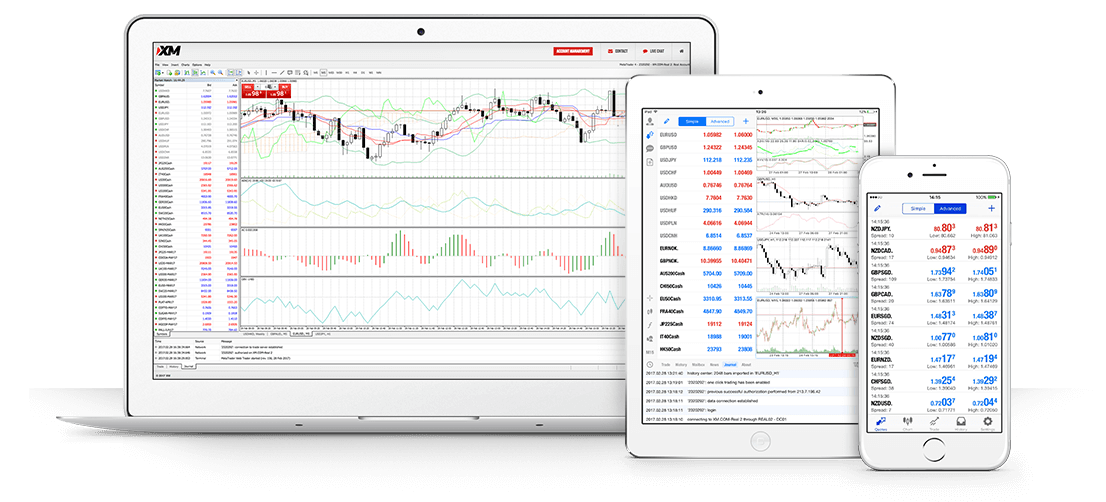
MT4
The Best of the Platform Filled with the Wisdom of Traders
MetaTrader 4 (MT4) is a dedicated Forex trading tool developed by MetaQuotes Software.
Since its release in 2005, it has been supported by a wide range of users, from beginners to professional traders, due to its excellent operability and high customizability using the proprietary MQL4 Programming Language.
MetaTrader, MT4 and MT5 are trademarks and registered trademarks of MetaQuotes Software Corp.
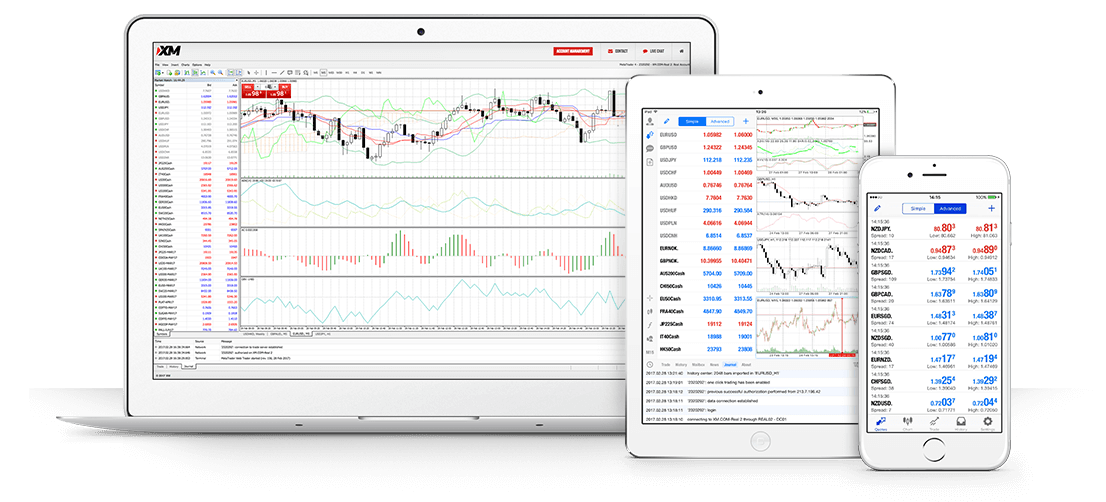
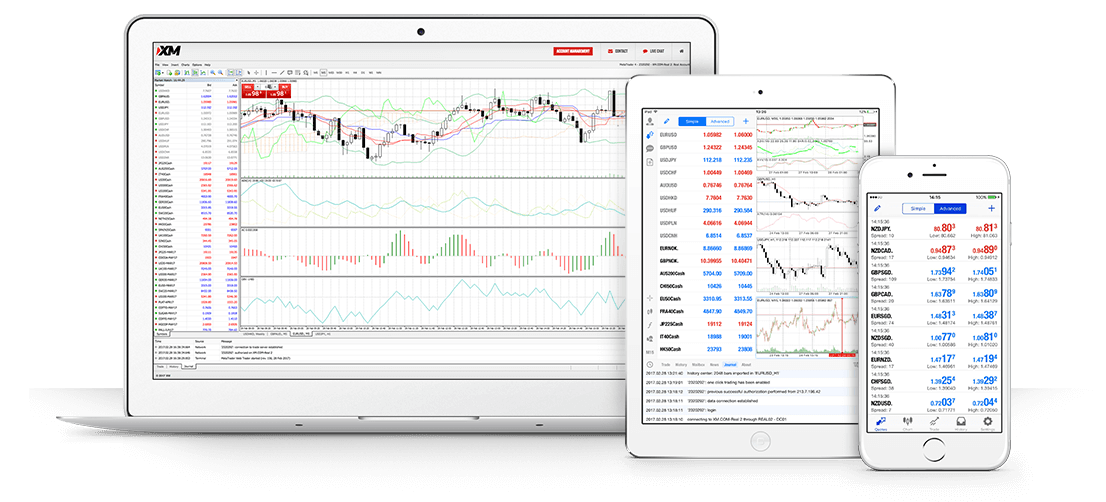
Features of MT4
XM MetaTrader 4 (MT4) is characterized by its high level of customizability, including the ability to create your own Expert Advisor. It has excellent operability, including a wide variety of indicators, various order methods, and multiple chart displays.
Currently, the shift to MT5, the successor to MT4, is accelerating, but due to the lack of compatibility between MT4 and MT5, many customers still continue to use MT4.
Support for Expert Advisors
A Large Number of Expert Advisors
One of the greatest features of MT4 is the large number of EA options available for automated trading. EAs and custom indicators can be obtained from many communities where many investors gather, or you can create your own using the proprietary programming language, MQL4. You can also create your trading system using MQL4, a proprietary programming language. You can easily develop a one-of-a-kind trading system with your algorithms using MT4.
A Large Number of Indicators
Over Fifty Types of Indicators
as Standard Equipment
XM MT4 comes standard with 50 technical indicators, including trend and oscillator indicators. Multiple technical indicators can be displayed on one chart at the same time, which greatly expands the scope of analysis. MT4 offers a wide range of technical indicators, including moving averages, RSI and other standard indicators, as well as minor indicators such as candlesticks, which are used relatively infrequently.
Various Order Methods
Supports multiple orders and one-click orders
XM MT4 supports three types of order methods: market order, limit order (Buy Limit/Sell Limit) and stop order(Buy Stop/Sell Stop). In addition to one-click orders, it is also possible to set T/P and S/L, trailing stops, and partial settlements for positions already held.
Highly Customizable
Support for Various Object Displays
Various objects such as horizontal lines, trend lines, Fibonacci retracements, etc. can be displayed on the chart in MT4. As with indicators, you can customize the color, thickness, and shape of the lines that appear. By leaving comments on the change history, you can complete your own knowledge base of the past.
Independent Window Display
Multiple Charts Can Be Split and Displayed Simultaneously
With XM MT4, you can display multiple charts simultaneously in one MT4. For example, it is possible to display multiple charts of different currency pairs, or charts of the same currency pair with different time frames and magnifications. Since each chart screen of MT4 has established its own independent internal processing, resource management, different indicators, EA settings and various index settings can be easily configured for each chart.
Centralized Trading Tools
Trading of All Stocks Available
With XM MT4, not only Forex currency pairs, but also all investment products and stocks offered by XM, such as Commodities, Equity Indices, Precious Metals, and Energies, can be traded on the MT4 platform. This not only allows you to manage your investment funds efficiently but also allows you to unify risk settings and share bonus incentives and credits, which is one of XM’s greatest features.
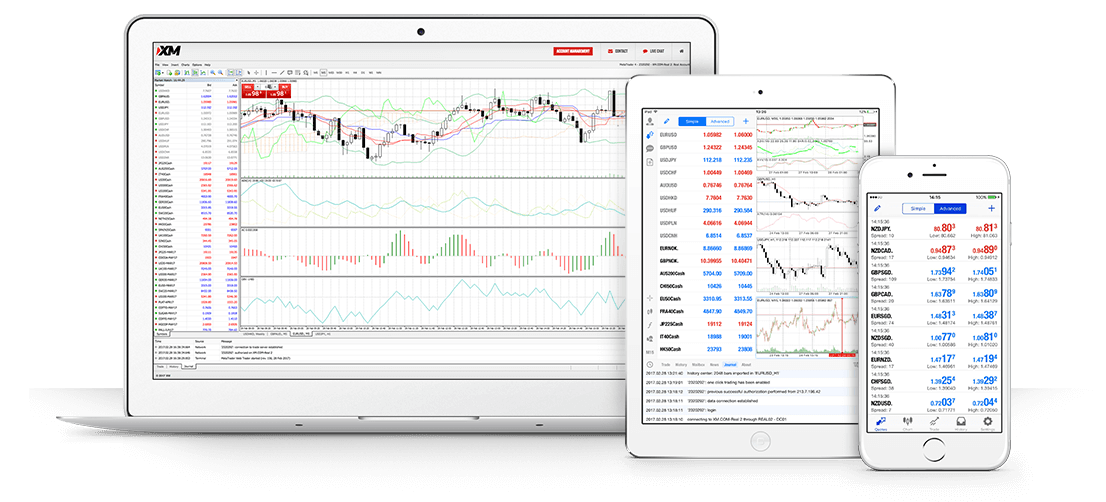
MT5
The Latest Platform with New Features and Rich Charts
MetaTrader 5 (MT5) is a next-generation high-speed platform that is the successor to MT4.
While inheriting the stability and reliability of MT4, MT5 is a trading platform for the 5G era with new improvements for application comfort and a variety of new features to support traders’ detailed trading methods.
MetaTrader, MT4 and MT5 are trademarks and registered trademarks of MetaQuotes Software Corp.
Features of MT5
The main feature of XM MetaTrader 5 (MT5) is that it has evolved into the next generation version with a number of new features such as enhanced analysis functions, technical indicators and additional order functions, enabling trading in a more comfortable operating environment compared to the previous MT4.
The sophisticated interface is similar to MT4, so customers who have traded on MT4 can smoothly start using the latest platform MT5. XM provides the ideal trading environment with the next generation of high performance platforms that are meticulously designed.
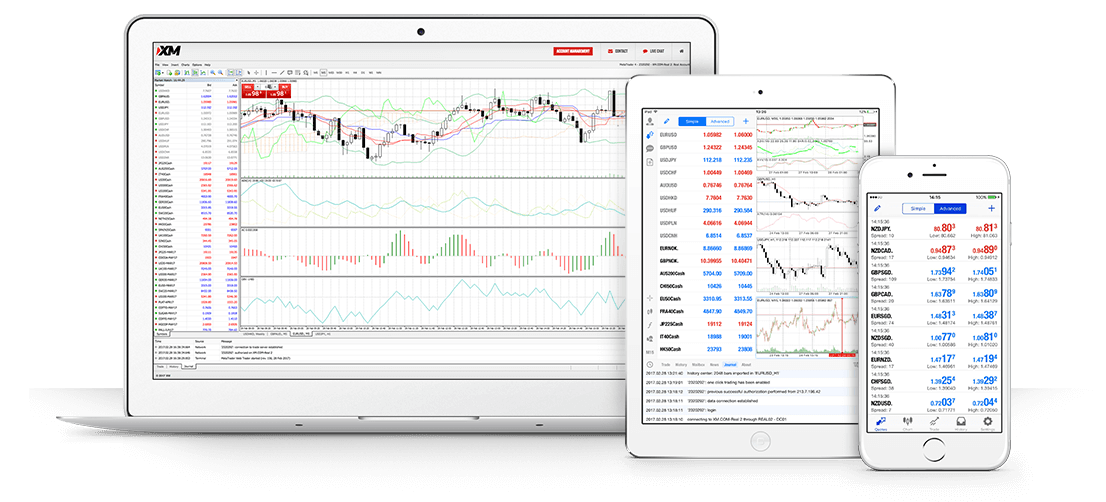
Comfortable Operating Environment
Greatly Improved Processing Speed
MT5 has much higher processing specifications than the previous MT4. As a result, the operation speed of the application has accelerated, which means you can experience a more comfortable trading environment than ever before. You can experience a stress-free operating environment without freezing or delays, even in the case of high-load operations where you may feel a time lag in conventional trading.
Enhanced analysis Capabilities
Support for Twenty-One Time Frames
Compared to the previous MT4, MT5 has enhanced the chart analysis function using time frames. In contrast to the previous MT4, which had 9 types of time frame displays ranging from 1-minute to monthly, MT5 has subdivided the time frame display function to enable the use of 21 types of finer time frame displays such as 2-minute, 3-minute, 20-minute, and 2-hour.
Significantly Increased the Number of Verification Items
Improved Functionality of the Strategy Tester
MetaTrader comes with a strategy tester to check the performance of an Expert Advisor based on the past price movements of the selected period. In MT5, this strategy tester has been enhanced. In addition to the cross-tabulation of multiple stocks and time frames, the number of verification items has been greatly increased, including the maximum reverse and maximum forward movement ranges.
Enhancement of Technical Indicators
Over Eighty Types of Indicators as Standard Equipment
In MT5, the variety of indicators has been greatly enhanced, and more than 80 kinds of indicators, technical indicators, are equipped as standard. Moreover, since multiple technical indicators can be displayed simultaneously on a single chart, it is now possible to expand the range of analysis more than ever, such as combining candlestick analysis with trend analysis and oscillator analysis.
Enhanced Chart Display
Implemented New Functions
XM MT5 implements new features not found in MT4, such as chart docking and mini-chart display. When undocking, the chart in MT5 is made independent and can be displayed anywhere on the PC screen. XM has added many new functions that can be used for trading, such as enabling simple multi-timeframe analysis by using the display function of the mini chart.
Improved Ordering Functions
Add a Stop Limit Order
MT5 now supports Stop Limit Orders in addition to the three types of order methods used in MT4: market, limit, and stop orders. The stop limit order is a very effective technique when you are in a position to buy on dips or sell on the rally, which allows MT5 traders to trade with reduced risk and minimized opportunity loss.
MetaTrader 5 (MT5) has many other features that are useful to traders. With additional information in the quote and data windows, enhanced alert functions, and the ability to check the release schedule of economic indicators in the application, MetaTrader 5 continues to evolve into the next generation of the world’s standard platform.

XM WebTrader with Web Browser Support
XM WebTrader
XM WebTrader is a web-based trading tool that allows you to access your XM MT4/MT5 account directly from your web browser without having to download and install MT4 or MT5.
WebTrader is a simplified version of the MT4/MT5 desktop version and allows users to perform basic functions on the web, such as placing orders with one-click orders, setting market and limit orders, modifying market and limit orders, and using indicators.
Recommended Browser




Features of WebTrader
Accessible in a universal browser environment, regardless of device.
Regardless of your device’s specifications,
you can trade anywhere with high-speed operation.
All major functions are included even in the simplified version.
Trading of all stocks offered by XM is possible.
Available for XM Real Account and XM Demo Account.

How to download, install and log in to MT4/MT5
Please download MT4/MT5 for each device from here. You can check the installation and login procedures of MT4/MT5 for various devices.
If you would like to open a new account,
please click here to apply.
